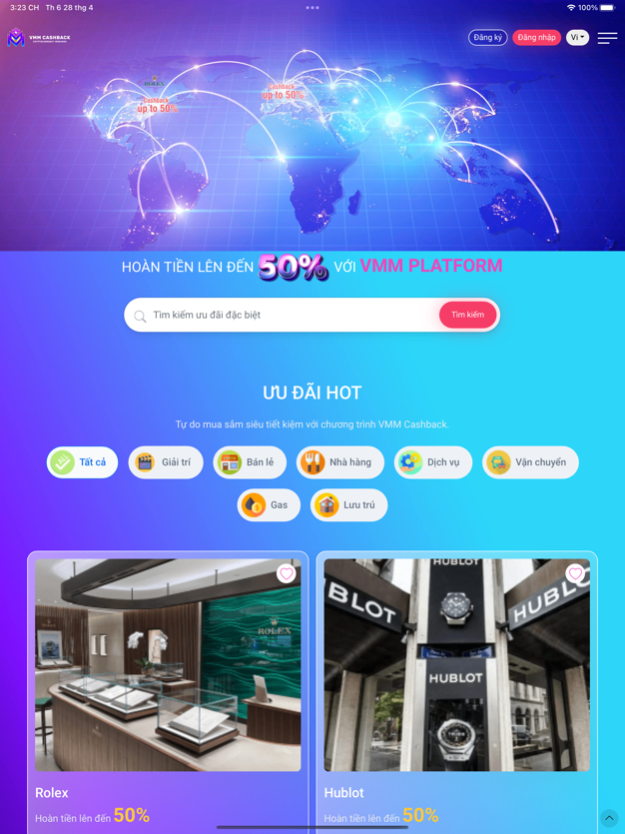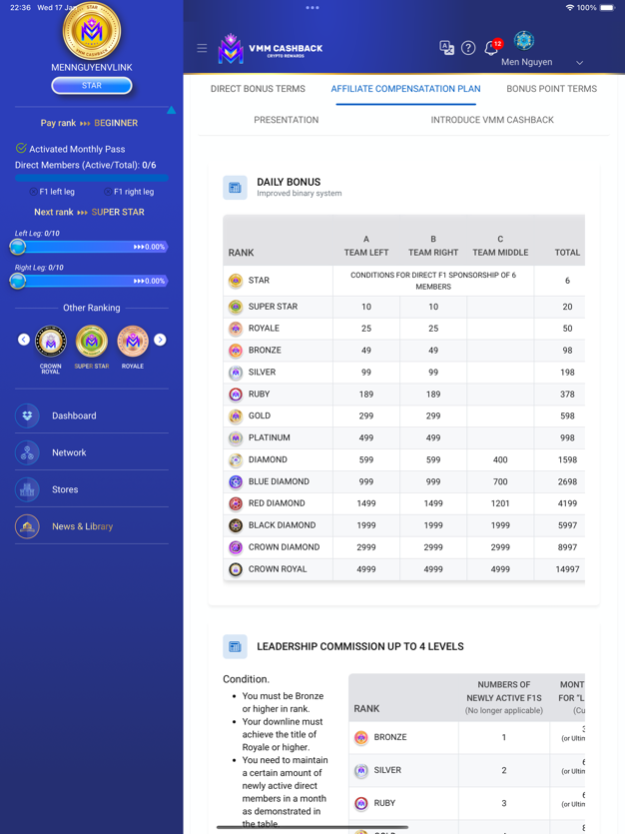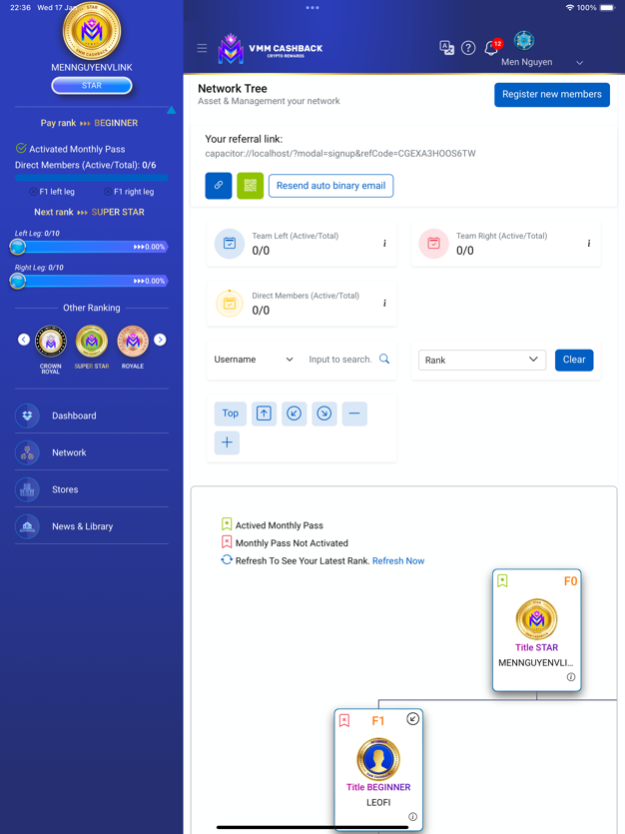VMM CASHBACK 2.0
Continue to app
Free Version
Publisher Description
With VMM Cashback, every time you go to a store through us and make a purchase, you get a commission that is paid by the store to us.
We make it easy, fast, and safe to save big.
Just 3 steps to join our Cashback Program: Click a Store → Shop Like Always → Get Cash Back!
Shop and Earn Cashback in Great Percentages:
VMM Cashback rewards you real cash for your receipts. From virtually any retailer for any product purchase! Earn cashback on every online purchase with over 4000+ brand growing with VMM Cashback. Spend at any stores and you’ll receive up to 50% of your money back!
There are four easy steps to register VMM cashback:
1. Purchase of promo item
2. Scan your receipt
3. Upload the scanned receipt
4. Cash back to your account
Refer and Get Rewards:
Let your friends know about this fresh new cashback rewards app, and upon their joining, we will offer rewards both to you and them. It's a great way to earn some extra besides buying through our app.
Download the VMM Cashback app and see how easily you can join and start earning money back rewards. Just sign up with your email for free and start enjoying the new experience!"
Jan 17, 2024
Version 2.0
- Improved user interface
About VMM CASHBACK
VMM CASHBACK is a free app for iOS published in the Accounting & Finance list of apps, part of Business.
The company that develops VMM CASHBACK is VLINKMETA LLC. The latest version released by its developer is 2.0.
To install VMM CASHBACK on your iOS device, just click the green Continue To App button above to start the installation process. The app is listed on our website since 2024-01-17 and was downloaded 1 times. We have already checked if the download link is safe, however for your own protection we recommend that you scan the downloaded app with your antivirus. Your antivirus may detect the VMM CASHBACK as malware if the download link is broken.
How to install VMM CASHBACK on your iOS device:
- Click on the Continue To App button on our website. This will redirect you to the App Store.
- Once the VMM CASHBACK is shown in the iTunes listing of your iOS device, you can start its download and installation. Tap on the GET button to the right of the app to start downloading it.
- If you are not logged-in the iOS appstore app, you'll be prompted for your your Apple ID and/or password.
- After VMM CASHBACK is downloaded, you'll see an INSTALL button to the right. Tap on it to start the actual installation of the iOS app.
- Once installation is finished you can tap on the OPEN button to start it. Its icon will also be added to your device home screen.